One of the significant turning points of any young adult is getting out on their own. Yet the liberating experience of this freedom comes with the financial responsibilities that many are ill-equipped to manage. If not properly planned, managing rent, utilities, groceries and even social activities while saving for the future can be overwhelming.
There are many powerful solutions available in today technology to make personal finance manageable. Budgeting apps transformed the way young adults log their spending, track financial goals and develop sound money habits. These digital tools afford you real-time visibility into your financial landscape, even allowing you to make smarter decisions that consider your long-term goals.
In this guide, we’ll take a look at the 10 best budgeting apps for young adults just starting out on their own. So no matter if you’re a recent grad, young pro, or just getting your feet wet in financial independence, these apps will allow you to really own your cash and set the foundation to build wealth.

Criteria for Selecting Budgeting Apps
Before we get into our recommendations, let’s discuss what makes a budgeting app worthy for young adults. We have scored each app using four key criteria:
User-Friendliness
For many young adults, budgeting apps are their first step in serious financial management. Abandonment often occurs very quickly when there is a steep learning curve, which is why we look for apps that have a beautiful interface and are easy to navigate. The best budgeting apps translate complex financial data into a simple, visually appealing format that motivate you to use them regularly.
Features
Basic expense tracking is a must, but the best budgeting apps holistically ensure your finances may grow. We chose apps that offer strong functionality with automated transaction categorization; goal setting; spending analysis; and actionable financial insight. These features don’t just help you track where your money goes, they also steer you in the direction of better financial choices.
Cost
As a young adult with limited resources, the price of a budgeting app counts. We featured both free options as well as premium services, weighing the value of each carefully. We assess whether paid subscriptions are worth their cost and what they offer, especially if your money is tight.
Security
Financial apps need access to sensitive information, so security is a must-have. All the recommended apps use bank-level encryption, secure data storage practices and other privacy protections. Your financial security must not be traded for convenience.
Top 10 Budgeting Apps for Young Adults
1. YNAB (You Need A Budget)
Overview: YNAB is distinctive, as it bucks the traditional approach to budgeting by following four simple rules: Give every dollar a job, embrace your true expenses, roll with the punches and age your money. Instead of tracking spending post-factum, this methodology drives proactive financial planning.
Key Features:
- Synchronization of devices in real time
- Reporting and analysis on budget items
- Want to save for a goal or pay down debt?
- Workshops and guides are also available.
Pros: YNAB is great for creating real behavioral change around money management. Within months of consistent use, users report reducing financial stress, saving more, and feeling more in control over their financial lives.Payment is solely from… The app also includes educational components that can cultivate lasting financial literacy.
Cons: The $14.99 monthly subscription ($98.99 for a year) is a considerable investment for users on a budget. But YNAB’s methodology requires more active participation than some alternatives, making the learning curve a bit steeper.
User Feedback: YNAB has a passionate user base, with many users reporting that the app helped them save thousands of dollars in their first year. Users especially appreciate the philosophy underpinning the software and the helpful forums.
2. Mint
Overview: A pioneer in personal finance apps, Mint builds a comprehensive financial dashboard for you entirely free. The app links to your bank accounts, credit cards, loans and investments so you get a 360-degree view of your financial life.
Key Features:
- The automatic categorization of transactions
- Customizable budget creation
- Bill payment reminders
- Free credit score monitoring
- Investment tracking
Pros: Mint’s real power is in its availability — it’s got a great set of features for no cost. The user-friendly platform can help newcomers to finance track where their money goes right away, while the complete dashboard offers insight at a glance.
Cons: Mint is a free service, which means it makes its money through ads and recommendations of financial products, which some users find distracting. The auto-categorization is sometimes incorrect and needs to be fixed manually, and the investment tracking features aren’t as developed as with dedicated investment apps.
User Feedback: Users love Mint’s overall financial management capabilities, including its scene of gathering multiple types of accounts within a single environment. Many users find the budgeting tools and bill reminders particularly helpful for avoiding late payments and keeping on track with financial goals.
3. EveryDollar
Overview: Developed by personal finance guru Dave Ramsey, EveryDollar follows the zero-based budgeting approach which gives your income meaning by assigning a job to every dollar. This no-frills approach helps users purposefully channel their dollars toward bills, savings and debt payoff.
Key Features:
- Simple budget setup process
- Adjustable spending categories
- Integration with Baby Steps for Dave Ramsey followers
- Savings goal tracking
- Debt payoff planning
Pros: Exceptional simplicity — EveryDollar has a clean, uncluttered interface that makes budgeting seem doable. The free version gives you fairly basic functionality, and the premium version of it adds support for bank connectivity and automatic transaction importing.
Cons: You have to enter all the transactions manually with the free version, which may get tiring. While it’s free, a Ramsey+ membership at $129.99 per year to access premium features makes it one of the pricier options when upgraded.
User Feedback: EveryDollar is popular among users for being simple and having a crystal clear visualization of financial situation. When users are living Dave Ramsey’s financial philosophy, the built-in Baby Steps are incredibly motivating to keep them focused on their personal finance journey.
4. Goodbudget
Overview: Goodbudget is a digital take on the age-old envelope budgeting system. Rather than physical envelopes stuffed with cash, the app generates virtual envelopes for each spending category, encouraging users to make intentional choices and allocate limited resources.
Key Features:
- Virtual envelope system
- Household budget sharing
- Debt tracking tools
- Spending history reports
- Multi-device synchronization
Pros: Goodbudget shines in helping you develop intentional spending habits, thanks to its envelope system. And the account-sharing feature is perfect for couples or roommates who are tracking shared expenses. The app promotes active planning over passive tracking.
Cons: The free version of the program allows for 20 envelopes and two separate devices, which might not be enough for complicated budgeting. Like the free version of EveryDollar, Goodbudget requires you to enter transactions manually, unless you pay for a Plus subscription ($60 a year).
User Feedback: Strong points of Goodbudget are: Working on the budget with your partner or even a family, and tracking expenses. Many like the fact that putting cash in an envelope lets them see how much they have available to spend and prevents overspending in categories that are problematic for them.
5. PocketGuard
Overview: The point of PocketGuard is to answer that vital question, “how much can I spend today? The app takes your income, regular bills, financial goals and spending habits into account, and estimates how much disposable income you have, so you don’t have to overspend.
Key Features:
- “In My Pocket” feature displaying available spending money
- Bill negotiation services
- Smart automatic savings suggestions
- Personalized spending categories
- Debt payoff planning
Pros: PocketGuard’s strengths are in transforming complex financial situations into frank actionable insights. The app has a streamlined interface that emphasizes what is most important and does not overwhelm users, making it a great option for budgeting novices or for those who want a low-maintenance solution.
Cons: Though the free version has robust functionality, features like custom categories and unlimited savings goals are available to only Plus subscribers ($7.99 monthly or $79.99 annually). Others also mention that there is a limit on how you can customize transaction categorization.
User Feedback: Users appreciate its simplicity and helpful visual of disposable income. We keep these users engaged and love the bill negotiation feature the most, which has enabled many users to save hundreds of dollars per month on services and subscriptions.
6. Personal Capital
Overview: Personal Capital is best known for its investment capabilities, but it also has robust budgeting features, making it a great option for young adults looking to manage everything from day-to-day spending to long-term financial planning all in one place.
Key Features:
- Net worth tracking
- Investment portfolio analysis
- Retirement planning tools
- Cash flow monitoring
- Spending categorization
Pros: Personal Capital delivers advanced financial analysis that is usually only accessible to financial adviser clients. This holistic vision for managing money can help users understand the connection between daily spending choices and long term financial objectives.
Cons: The budgeting features are effective, but not as extensive as dedicated budgeting apps. The platform’s large investment management focus also makes it most useful for users with established investment portfolios.
User Feedback: Personal Capital features their numerous strengths growing their knowledge of their all-in-one financial management approach. Most say they have gained valuable insights about investment fees, portfolio allocation and other aspects of their long-term financial picture.
7. Qapital
Overview: Qapital uses a goal-oriented approach to saving money. Through customizable rules and triggers, the app automatically stashes money toward specific savings goals depending on your daily activities and spending habits.
Key Features:
- Rule-based automatic saving
- Payday Divvy for Income Distribution
- Budget guidance: Spending sweet spot
- Shared goal with friends and family
- FDIC-insured savings accounts
Pros: Qapital is great at making saving money seem painless — and even fun. The way its designed taps into behavioral psychology to help people conquer the mental blocks to saving. This gamified approach makes being responsible with your finances a rewarding experience!
Cons: Qapital’s subscription model begins at $3 per month for basic features; more comprehensive plans are $6 and $12 per month. It requires a financial commitment some young adults might be reluctant to make, and without a free option.
User Feedback: A standout feature among users is the ability to set automated saving rules in Qapital many individuals reported that the “set it and forget it” mentality pushed them to save without even noticing the funds were gone. The goal-oriented structure is lauded for rendering nebulous financial goals tangible.
8. Cleo
Overview: Cleo is an AI budgeting app that communicates with you in the form of a chatbot, so it breaks the mold of typical budgeting apps. Instead of finding your way through menus and graphs, the users “talk” with Cleo, getting tailored financial insights, budget updates — and the occasional motivational roasting when spending habits go awry.
Key Features:
- Conversational AI interface
- Saving Automatically with Cleo Wallet
- Categorization and analysis of spending
- Customized financial insights
- Cash back offers and financial product recommendations
Pros: Cleo’s chatty style for its budgeting tools makes personal finance feel more accessible and less overwhelming than it is for finance newbies. With its cheeky, sometimes frisky tone, the app connects with younger users who may find older budgeting apps dry and uninspiring.
Cons: Free version offers great functionality, but Cleo Plus (monthly fee: $5.99) is a need to get its advanced features such as automated saving and credit score improvement. A few users also mention intermittent problems with bank connectivity.
User Feedback: Cleo offers enthusiastic user reviews for a refreshingly unique take on managing finances. Many of them point out that the personality and humor of the app help ease financial anxiety and make budgeting less intimidating.
9. Emma
Overview: Emma describes itself as your “financial advocate,” focusing on spotting wasteful spending and subscriptions you might not have noticed that are slowly chipping away at your bank account. The app gives you a clean view of all your accounts and actively recommends ways you can optimize your finances.
Key Features:
- Tracking and management of subscription
- Recurring payment detection
- Fee and overdraft alerts
- Categorization and analysis of expenditure
- Please read Merchant-specific spending reports
Pros: Emma is good at making hidden or forgotten expenses visible. Often, the subscription tracking feature helps users discover multiple subscriptions they forgot about or stopped using. The clean layout makes complex financial information easy to digest.
Cons: Free version is packed with features, but you’ll need Emma Pro (from $9.99 a month or $59.99 a year) for custom categories and unlimited budgets.
User Feedback: Emma has gained consistently positive user feedback for its unique ability to uncover wasteful spending, and many users reported saving up to hundreds of dollars a month by identifying and canceling unused subscriptions. Its user-friendly design and proactive alerts are particularly praised.
10. Snoop
Overview: Snoop analyzes your spending habits using open banking technology and offers personalized ways to save. Instead of simply logging your spending, the app actively “snoops” around on your behalf to find better deals on your regular purchases and services, so you can optimize your outlay.
Key Features:
- Money-saving tips and recommendations
- Insights on Spending across all linked accounts
- Tracking bills and reminders for renewal
- Special offers and opportunities for cashback
- Comparing prices of regular services
Pros: Snoop takes a more proactive tack in hunting for ways to save you money than typical expense trackers. Users frequently find savings on utilities, insurance, and subscriptions that they wouldn’t have uncovered on their own. The app is free, and needs no premium tier for full functionality.
Cons: Limited availability to US region only as at now As a newer player in the budgeting app space, it does lack the polished user experience of more established rivals now and then.
User Feedback: Users call out Snoop’s money-saving suggestions as the app’s main selling point, with several noting they’ve saved real cash on common bills and subscriptions. The savings suggestions are particularly well received for being tailored and actionable.

The Next Steps
Knowing how to handle your finances properly is one of the most important skills you will need to live on your own and having a good budgeting app will help make this much easier. From YNAB’s prescriptive methodology to Cleo’s conversational platform, every one of the 10 apps we reviewed has unique strengths that can help young adults build healthy financial habits.
When choosing the best budgeting app for you, think about what your personal financial goals are, how engaged you want to be and what specific struggles you are facing. If you’re new to the financial game, easier-to-use solutions such as Mint or PocketGuard could be the perfect primer for budgeting. If you need a broader money management system, YNAB or Personal Capital may match your needs better.
Keep in mind, the best budgeting app is ultimately the one you will stick with. Begin with a solution appropriate for your current financial literacy and lifestyle, and feel free to evolve into more sophisticated tools if ever needed. Your path to financial stability and success starts by being educated on important financial decisions with the right digital companion guiding you along the way.
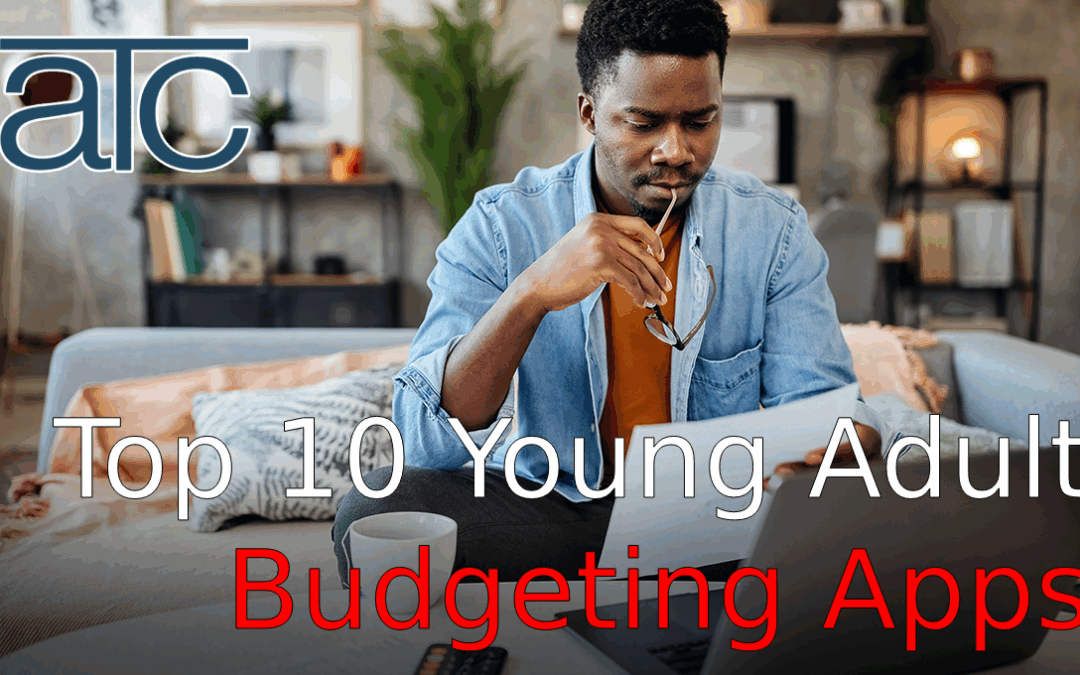
Recent Comments